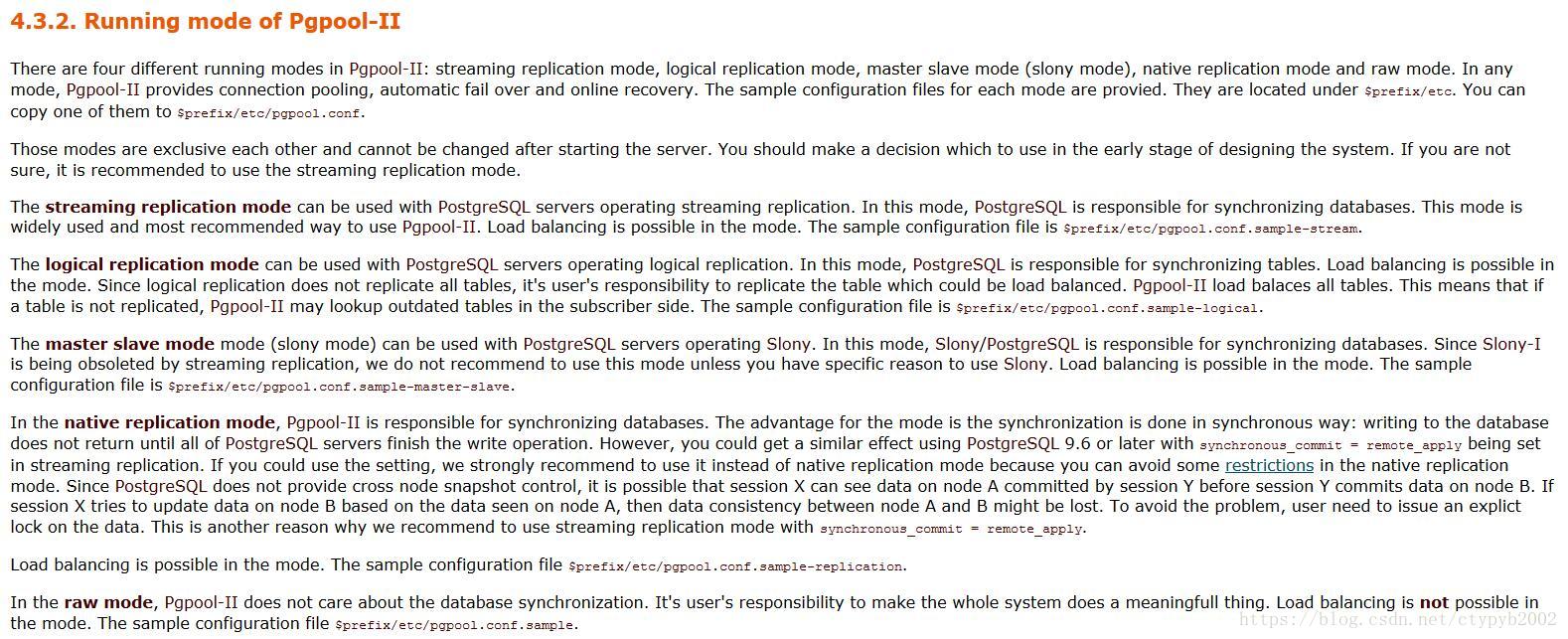pgpool:3.7.3
文档
http://www.pgpool.net/docs/latest/en/html/configuring-pgpool.html
4.3.2. Running mode of Pgpool-II
There are four different running modes in Pgpool-II: streaming replication mode, logical replication mode, master slave mode (slony mode), native replication mode and raw mode.
In any mode, Pgpool-II provides connection pooling, automatic fail over and online recovery. The sample configuration files for each mode are provied. They are located under $prefix/etc. You can copy one of them to $prefix/etc/pgpool.conf.
Those modes are exclusive each other and cannot be changed after starting the server. You should make a decision which to use in the early stage of designing the system. If you are not sure, it is recommended to use the streaming replication mode.
The streaming replication mode can be used with PostgreSQL servers operating streaming replication. In this mode, PostgreSQL is responsible for synchronizing databases. This mode is widely used and most recommended way to use Pgpool-II. Load balancing is possible in the mode. The sample configuration file is $prefix/etc/pgpool.conf.sample-stream.
The logical replication mode can be used with PostgreSQL servers operating logical replication. In this mode, PostgreSQL is responsible for synchronizing tables. Load balancing is possible in the mode. Since logical replication does not replicate all tables, it’s user’s responsibility to replicate the table which could be load balanced. Pgpool-II load balaces all tables. This means that if a table is not replicated, Pgpool-II may lookup outdated tables in the subscriber side. The sample configuration file is $prefix/etc/pgpool.conf.sample-logical.
The master slave mode mode (slony mode) can be used with PostgreSQL servers operating Slony. In this mode, Slony/PostgreSQL is responsible for synchronizing databases. Since Slony-I is being obsoleted by streaming replication, we do not recommend to use this mode unless you have specific reason to use Slony. Load balancing is possible in the mode. The sample configuration file is $prefix/etc/pgpool.conf.sample-master-slave.
In the native replication mode, Pgpool-II is responsible for synchronizing databases. The advantage for the mode is the synchronization is done in synchronous way: writing to the database does not return until all of PostgreSQL servers finish the write operation. However, you could get a similar effect using PostgreSQL 9.6 or later with synchronous_commit = remote_apply being set in streaming replication. If you could use the setting, we strongly recommend to use it instead of native replication mode because you can avoid some restrictions in the native replication mode. Since PostgreSQL does not provide cross node snapshot control, it is possible that session X can see data on node A committed by session Y before session Y commits data on node B. If session X tries to update data on node B based on the data seen on node A, then data consistency between node A and B might be lost. To avoid the problem, user need to issue an explict lock on the data. This is another reason why we recommend to use streaming replication mode with synchronous_commit = remote_apply.
Load balancing is possible in the mode. The sample configuration file $prefix/etc/pgpool.conf.sample-replication.
In the raw mode, Pgpool-II does not care about the database synchronization. It’s user’s responsibility to make the whole system does a meaningfull thing. Load balancing is not possible in the mode. The sample configuration file $prefix/etc/pgpool.conf.sample.